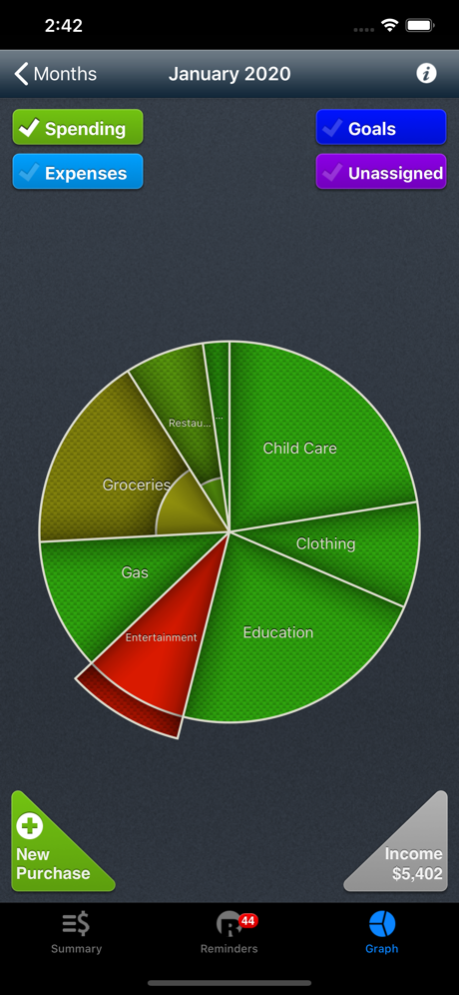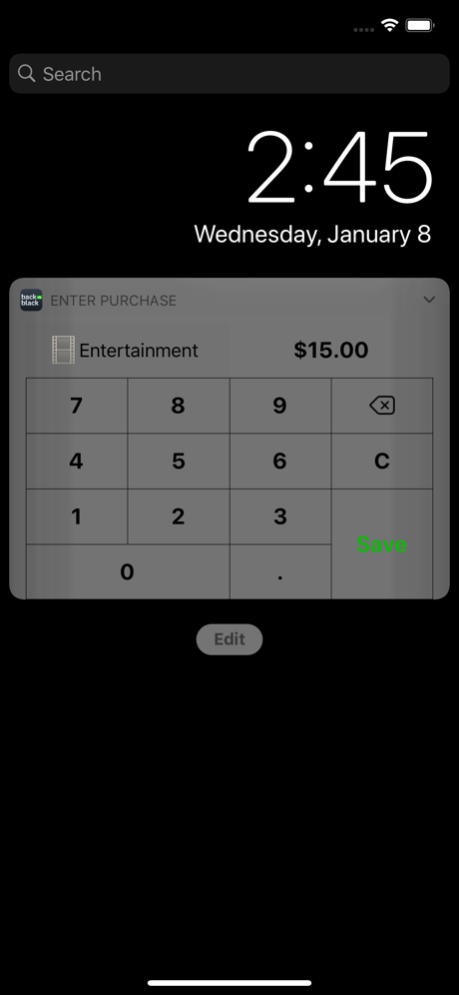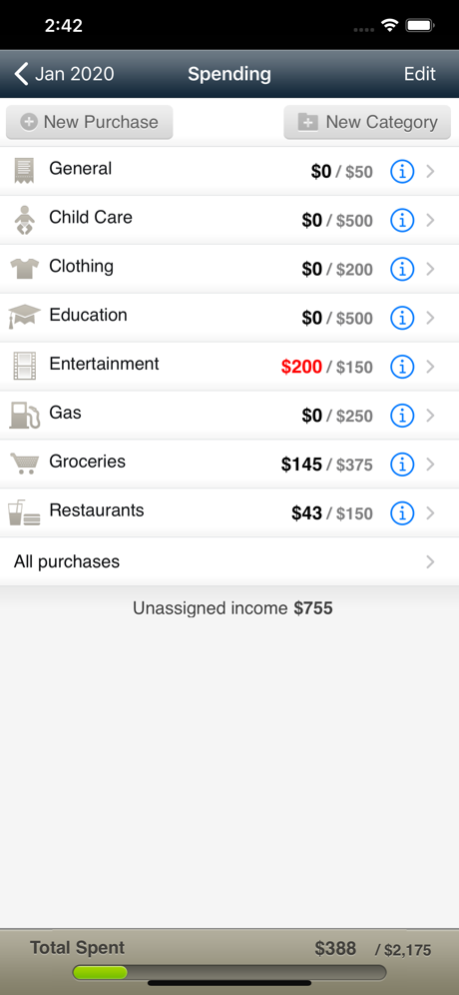Budget with Back in Black 1.14
Paid Version
Publisher Description
Critically acclaimed personal budget app / personal finance app that's easy to use, feature-rich and beautiful! Back in Black is the #1 finance app in Canada and has ranked in the Top 50 overall!
• "Back in Black does it all, and it does it damn well." - BeautifulPixels.com
• "the approach is remarkably well thought out and easy to use" - Appstorm.net
• "a real gem of a finance tracker!" - Five Star review at Appdictions.com
• "four out of five rating for it's fantastic looks and rock-solid functionality" - theiPhoneAppReview.com
• "If you are in need of an app to help you manage a budget and actually keep on track with it, then look no further." - appadvice.com
• "The app is intuitive and focuses on only the necessities of personal financing." – Five star review from WhatsoniPhone.com
• Budgeting based on the 'envelope method'
• As simple or as in-depth as you want
• Set reminders and track your payments
• Set financial goals and track your progress
• Supports local currency symbols and conventions
• Budget rolls over on the first day of the new month
• Passcode protection
• Roll over unused income into the next month
• Pie graphs
• Syncing (in app purchase)
• Customizable budget periods
• Daily motivational quotes and advice
• NEW! Widget for quickly entering purchases from the Today screen
Back in Black will help you understand and take control of your personal finances, one month at a time. It boils your finances down to the essentials: how much money you earn and spend every month, and where your money is going, to get you Back in the Black!
• Visit BackinBlack.mobi for full FEATURE list •
Income
▸ Enter by frequency, organize and track
Fixed Expenses
▸ Create, add notes and organize by categories
▸ Select from 140 icons for categories
▸ Enter expenses by frequency
▸ Set reminders for payments
▸ View totals per category and overall
Goals
▸ Select from preset goals or create your own
▸ Add a snapshot of your goal from your camera or library
▸ Set your goals by goal date, total amount, and monthly installment that works for you
▸ Open-ended saving lets you decide how much you want to save each month
▸ Set reminders to when installments are due
▸ Adjust at any time and your payments will automatically recalculate
Spending
▸ Create, organize and set spending limits by categories
▸ Select from a preset list of spending categories or create your own
▸ Select from 140 icons for categories
▸ Quickly and easily enter new purchases and add notes or adjust date
▸ View totals per category and total spent/total remaining
Monthly History
▸ Quick view of budget balance for past months
▸ Review budget details from previous months and adjust
Reminders
▸ Set reminders for Fixed Expenses or Goal due dates
▸ Reminders lets you view reminders and keep track of payments
Backups
▸ Backup your entire budget in one tap and easily restore
▸ Email the backup file to yourself for safekeeping
▸ Keep multiple versions of your budget
Customizable Budget Periods
▸ Choose between Weekly, Bi-Weekly, Semi-Monthly, or Monthly budgeting
▸ Set the starting date of your budget periods
• SUPPORT: getsatisfaction.com/fissionmedia
Nov 18, 2022
Version 1.14
Fixed crashes
About Budget with Back in Black
Budget with Back in Black is a paid app for iOS published in the Accounting & Finance list of apps, part of Business.
The company that develops Budget with Back in Black is Fission Media Group Inc.. The latest version released by its developer is 1.14.
To install Budget with Back in Black on your iOS device, just click the green Continue To App button above to start the installation process. The app is listed on our website since 2022-11-18 and was downloaded 3 times. We have already checked if the download link is safe, however for your own protection we recommend that you scan the downloaded app with your antivirus. Your antivirus may detect the Budget with Back in Black as malware if the download link is broken.
How to install Budget with Back in Black on your iOS device:
- Click on the Continue To App button on our website. This will redirect you to the App Store.
- Once the Budget with Back in Black is shown in the iTunes listing of your iOS device, you can start its download and installation. Tap on the GET button to the right of the app to start downloading it.
- If you are not logged-in the iOS appstore app, you'll be prompted for your your Apple ID and/or password.
- After Budget with Back in Black is downloaded, you'll see an INSTALL button to the right. Tap on it to start the actual installation of the iOS app.
- Once installation is finished you can tap on the OPEN button to start it. Its icon will also be added to your device home screen.